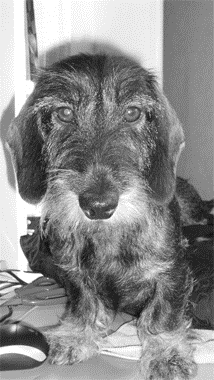This tutorials shows you how to convert colored image or photo to black and white in Photoshop. In this example I am using Adobe Photoshop CS6.
Convert Image to Grayscale:
This converts layer to Black and White, but you don't have any control over it. Works perfectly and is a fastest version of doing it.
Image > Mode > Grayscale
Convert Image to Black and White:
This converts image to Black and White and allows you to control the proccess.
Image > Adjustments > Black & White

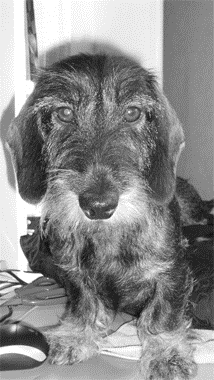
This converts layer to Black and White, but you don't have any control over it. Works perfectly and is a fastest version of doing it.
Image > Mode > Grayscale
Convert Image to Black and White:
This converts image to Black and White and allows you to control the proccess.
Image > Adjustments > Black & White
Example of Black and White conversion: