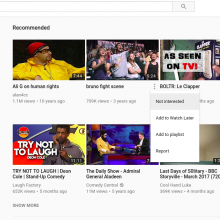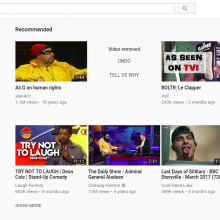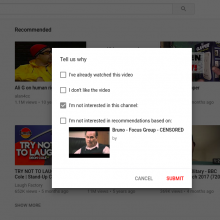The problem is how you can block channels to protect your child on the phone, ps4 or computer. Most YouTube channel blocking guides include some kind of extensions or plainly say it's not possible. Or you can use some sort of kids youtube app or some other means of parental control. Actually it is possible and quite easy to do. Mostly when children watch youtube they click on videos on the home page and then go for suggested videos. There are lots of channels that have very weird and not child safe videos. So you would like to block them on your devices.
You need a youtube account, best is to have a single account across all devices. When you configure your settings on one accont it applys to all of the devices. From your home page you can see the suggested videos, you can select any video press on the dots for menu under the video. Press on "Not interested", then select "Tell us why" and select "I'm not interested in this channel: [channel name]". From now on YouTube will not show you that channel in suggested videos.